🎯 Learning Objectives
- Examine how colour can be described as a mixture of red, green, and blue light (RGB colour)
- Calculate the representation size of images
Starter Activity – What are the missing words?
Fill in the three gaps below, think back to last lesson.
The elements of a digital image are called and are arranged in a grid of columns and rows.
The number of elements in a digital image is the image .
The number of binary digits used to represent the colour of each element is the .

Colour mixing
Painters mix paint of different colours, in different quantities, to produce new colours.
You probably all know which colours of paint to mix in order to produce green, purple, or orange.
What colour do you get when you mix all your paints together?

An experiment with colour
Digital painters mix light of different colours, in different intensities, to produce new colours.
What colour do you get when you mix red, green, and blue together?
Colours can be described as a mix of red, green, and blue light, in appropriate quantities.
To specify these quantities as numbers, we use sequences of bits.

RGB colour
In practice, colour is commonly represented using 24 bits, remember that this is called the colour depth.
The quantity of red, green, and blue for each pixel is specified using 8 bits for each of these elementary colours.
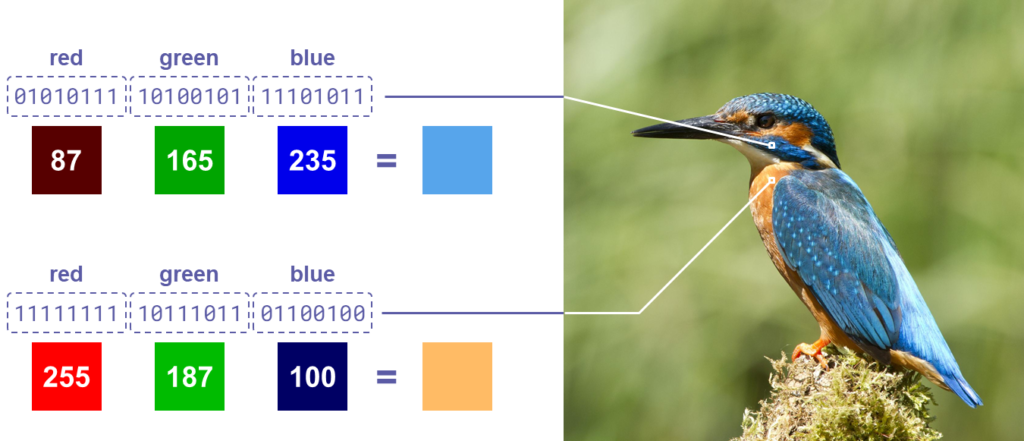
How much of each colour can there be?
Minimum value of red, green, or blue (with 8 bits for each): 00000000 = 0
Maximum value of red, green, or blue (with 8 bits for each): 11111111 = 255
Number of possible values of red, green, or blue: 256 (from 0 to 255)
Total number of possible colours: 256 ⨉ 256 ⨉ 256 = 16,777,216
🥇 Level 1 – Pick and mix colours
Download the worksheet below and answer the questions, when done upload the completed worksheet to Teams.
Image for Level 1 here

🥈 Level 2 – Representation size
How many bits are required to represent an image?
resolution (rows ⨉ columns): how many pixels are in the image
X
colour depth: how many bits represent the colour of each pixel
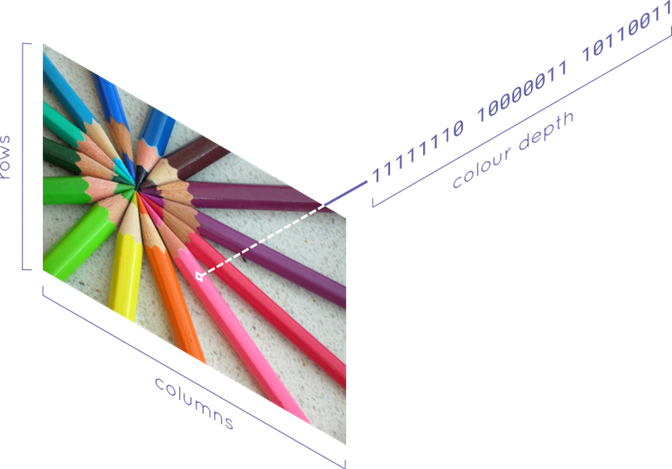
Using the worksheet below, compute the representation size of images, given their resolution and colour depth.
Image for Level 2 here

🥉 Level 3 – Summing Up
Using the worksheet below, work out the colours of flags from their RGB values and compute the representation size of an image.
🏅 Level Up
🥇 Level 1
- Upload your completed Level 1 – Pick and mix colours worksheet to the Teams assignment.
🥈 Level 2
- Upload your completed Level 2 – Representation size worksheet to the Teams assignment.
🥉 Level 3
- Upload your completed Level 3 – Summing Up worksheet to the Teams assignment.
In this lesson, you…
- Examined how colour can be described as a mixture of red, green, and blue light (RGB colour)
- Calculated the representation size of images
Next lesson, you will…
- Use image editing software to manipulate digital images
- Discuss whether or not manipulating images is ‘easy’, and how the answer to that question affects us